Meet the NEW TriCaster® 2 Elite
Description
TriCaster 2 Elite is a more flexible approach to digital media production. With TriCaster 2 Elite, content creators can integrate current and future resources into digital media production models that employ standard network infrastructures. TriCaster 2 Elite supports distributed operation with access to more media formats, enablement of more workflow possibilities, and providing more business opportunities.
- Complete Digital Media Production
Produce digital media content with multi-channel recording, multi-channel remote guest conferencing, upload of clips, multi-angle instant replay functionality, packaging of media content including multi-cam acquisition, compositing of sophisticated static and animated graphics, multimedia and visual effects, advanced audio processing, input and output of video in non-standard aspect ratios, frame rates, and resolutions for any platform and destination. Deliver with up to 8 3G or 2 UHD configurable mix outputs.
- Limitless IP Processing
NDI® video, audio and data transmission over IP with near-zero latency and instant access to and seamless interchange with essentially unlimited IP sources from anywhere across the network in real time. Linking of multiple locations over IP to create sophisticated multi-system, multi-site workflows. Support for up to 32 video input sources and up to 48 output signals over IP, all independently configurable through software.
- Interconnected Production
Inputs, outputs, and media assets are readily available and accessible by any user in any location on the network. Unrivaled, scalable capabilities include multi-source video processing, advanced audio, multimedia and visual effects, graphics integration, and multi-platform delivery output. Run shows using NewTek Live Story Creator production automation based on Microsoft Word® documents using teleprompter control with TriCaster 2 Elite mixing and effects together with LiveGraphics. Deploy pushbutton automation using NewTek LivePanel™ for creation of software-based custom control panels to operate TriCaster 2 Elite from a desktop or mobile device- anywhere on the network.
- Distributed Operation
Use NDI® technology to move video, audio, and data from one TriCaster 2 Elite system to another. Encompass all compatible systems, devices, and applications available to the network. Communicate with other systems and compatible edge devices over IP and become accessible for operation from any location on your network—even from multiple remote locations.
Complete Production
Engineered with a purpose and built with a commitment to ensuring you have everything you need to create amazing productions, NewTek live production systems provide the most comprehensive set of tools and capabilities for modern workflows and the most value for your investment of any video solution.
See why they are the most complete video production systems on the planet.
Features and capabilities as described refer to TriCaster® and NewTek VMC™functionality and are subject to change without notice. For more detailed information regarding features and capabilities for these and other NewTek live production systems, please refer to the respective product User Guides available here.
The Latest Capabilities for NewTek Live Production Systems
Exhaustive list of benefits
- Live Call Connect
- Multi-Step Macros
- Live Output Monitoring
- SRT
- Live Story Creator
- LiveGraphics
- LivePanel
- Monitor Proc Amps
- Multiview Scopes
- Multiviewer Transport Controls
- Extend Play
- Button Lock
- Clean M/E Output
- Digital Media Aspect Ratios & Frame Rates
- Multi-Account Publishing
- Session Recordings Folder
- Auto Labeling
- External Input Configuration
- Switcher Banks
- Unlimited NDI Recording
- Edge Feathering
- NDI Virtual Input
- NDI KVM
- IP Tally
4K UHD*
Native support for 2160p video in frame rates up to 60 frames per second on all external inputs and primary mix output for true 4K UHD production.
*TriCaster 2 Elite, TC1, Mini 4K & VMC1 systems only
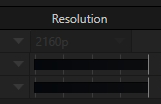
4K UHD Workflow
Support for full-capacity 4K UHD video workflow for switching,streaming, recording, and delivery, including file playback, graphics, and mix effects.
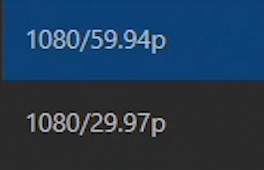
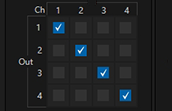
Audio Routing
Independently route audio input channels to any and all audio mixer buses to produce customized sound combinations for output and recording.
*Not available on TriCaster Mini
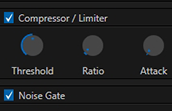
Compressor/Limiter
Configure multiple parameters for each audio input and output, including Threshold, Ratio, Attack, Release, and Gain, to enhance sound and prevent distortion, clipping, and excessive variation.

Dante™ Audio Networking
Integrated support for the Dante networking protocol from Audinate® for interfacing with compatible audio devices over IP.
* Requires Dante Virtual Soundcard license from Audinate (sold separately)
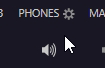
Headphones
Listen to production audio privately, with a discrete stereo output jack and independent volume control for headphones.
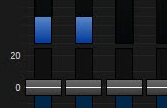
Level Control
Fine-tune sound with independent control for every channel of every audio source.
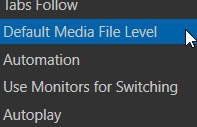
Media File Audio Level
Save time configuring audio levels for non-native clips and sound files by assigning a preset level to all files added to media players.
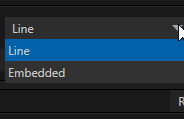
Mix-and-Match Audio Connections
Use any combination of supported digital, analog, and network audio devices, including microphones, mixers, and sound systems, to input and output high-quality audio.
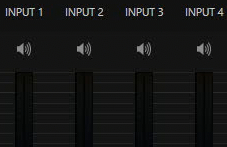
Multi-Channel Audio Mixer
Configure and manage audio levels and settings for internal and external sound sources, plus output signals, with a built-in audio mixer and professional-quality audio tools.
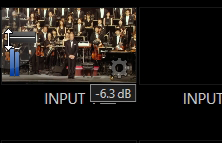
Multiviewer Volume Sliders
Optionally manage audio levels from the viewports of the multiviewer, with volume control sliders built into the on-screen VU meters.

Talk Back
Communicate behind the scenes with connected listeners via headset with built-in Talk Back function.
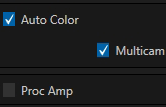
Auto Color
Optionally enable automatic color matching between video inputs to account for variable lighting conditions and camera settings.
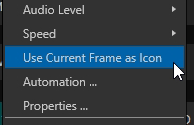
Clip Thumbnails
Optionally customize the thumbnail image for each media file in the DDR and the Media Browser for at-a-glance identification and organization.
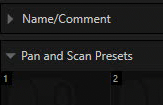
Configuration Menu Grouping and Nesting
Access and manage the configurable elements of any input source more efficiently, with tab-based grouping of related functions and the ability to expand or collapse menus as needed.
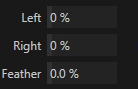
Crop Edges
Define the top, bottom, left, and right margins for a video source independently, cropping unwanted or unnecessary parts from the image.
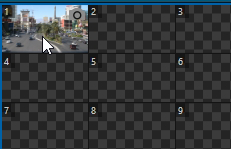
MEMs
Configure and store preferred settings, playlists, control states, and more, with a comprehensive preset system.

NDI Access Manager
Manage the visibility and accessibility of NDI video sources on the system and your network to organize and secure your workflow.
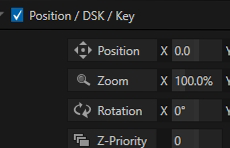
Positioner
Move and size video layers and overlays within the frame to achieve the desired positioning and scale for compositions.
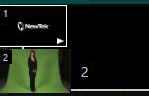
Presets
Configure M/Es, LiveSet shots, media playlists, transitions and more with the most frequently used setups and content using multiple preset slots.
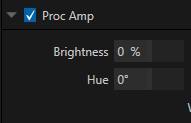
Proc Amp Controls
Individually adjust color characteristics and levels for each input source, including brightness, contrast, hue, and saturation.
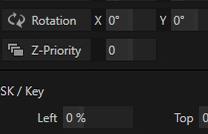
Rotation
Customize the appearance of composite layers and overlays with independently configurable X-axis, Y-axis, and Z-axis rotation settings.
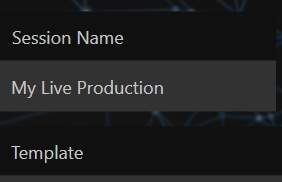
Sessions
Configure and store the framework and assets for your productions, including the video standard and resolution, input and output configuration, switcher and media player setup, and more.
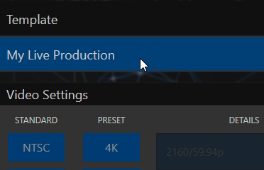
Session Templates
Set up and store sessions with user preferences in reusable templates—and jump right into your custom configuration for any production.
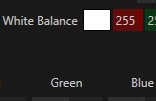
White Balance
Ensure accurate color properties for your video with manual and automatic white balance controls.
Control

Autoplay
Enable media playback to start and stop automatically, and optionally advance to the next item in the playlist when playback of the current item concludes.
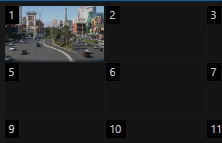
COMP Panel Control
Access, assign, and apply COMP presets directly from the configuration panel of any M/E bus.

Control Panels
Take a hands-on approach to operation with companion hardware control panels that map to the user interface.
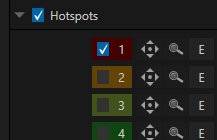
Hotspots
Turn on-screen areas into interactive macro controls, enabling the live motion of talent or objects to trigger automated operation sequences.

LivePanel™
LivePanel includes production–ready control panels for remote video mixing, media playback, audio mixing, and macro automation.Create your own software-based control panels and operate your NewTek live production system from any compatible desktop or mobile device–anywhere on the network.
*Available as upgrade with Premium Access, included on TriCaster 2 Elite systems.

MIDI
Optionally connect any of thousands of compatible MIDI devices to extend macro control and to integrate video operations with other MIDI-compatible live production elements like sound, lighting, and effects.

NDI-KVM
Access the user interface of your NewTek live production system and take control from anywhere on your network. With NDI® KVM, your workspace is simultaneously output as an interactive NDI® video source through NDI Studio Monitor.
*Available as upgrade with Premium Access, included on TriCaster 2 Elite systems.
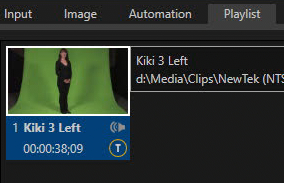
Playlist Panel Control
Access the active playlist and control panel for any media player directly from the configuration panel.

Touchscreen Support
Optionally connect a compatible touchscreen display to interact with the user interface and perform live production functions using simple, familiar touch gestures.

User Interface
Operate with point-and-click simplicity, with a dedicated software user interface and the included USB mouse and keyboard.
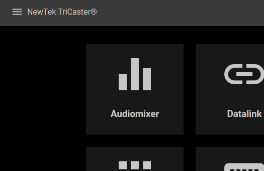
Web Interface
Access resources and manage elements of live operation from the browser of any supported device on the same network with a system-specific Web-based interface.

Skype TX
Conduct a live Skype® video call with any remote guest, anywhere in the world, with studio-grade Skype TX software integration.

Storage
Import, record, and store hours of video, images, graphics, and more for productions using supported storage methods.
IP

Multi-Engine Workflow*
Quickly and seamlessly switch over the NewTek VMC 4-Stripe Control Panel or 2-Stripe Control to operate another VMC1 on the network as part of a multi-engine workflow.*Exclusive to NewTek VMC systems

Native IP Processing
True IP switching, with native software-driven processing maintaining native resolution of every signal from input to output and eliminating the need for conversion to and from baseband video.

NDI®
Send and receive video, audio, and data over IP to and from compatible production systems, devices, and applications across a network with integrated Network Device Interface (NDI) technology.
Macro Automation
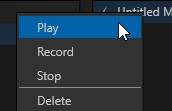
Macro Automation
Record, store, and automate favorite settings, frequent actions, and complex operation sequences, triggering with a single action.
*Not available on TriCaster Mini
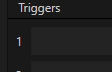
Macro Triggers
Trigger macros manually with a mouse click, keyboard shortcut, control panel button, MIDI button, GPI trigger, hotspot interaction, or other compatible control method.
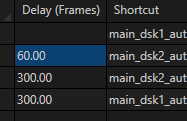
Macro Editor
Edit the action, timing, and order of steps in a macro sequence, insert and delete steps, and easily modify macro data with cut, copy, and paste commands.
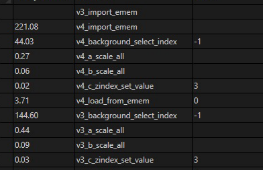
Multi-Step Macros
Insert pauses and manual cues to create multi-step macro command sequences that permit accounting for and adjusting to real-time production pacing.
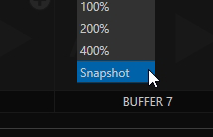
Snapshot
Reduce an entire macro sequence to a single step, configuring a macro trigger to snap to the end result of the associated macro sequence with a specialized speed setting.
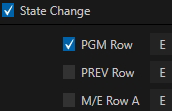
State Change Macros
Configure macros to trigger automatically according to internal events and state changes, including audio, media playback, tally, and specific switcher actions.
Monitoring

Adaptive Monitoring
Maximize screen usage with smart workspaces that automatically adjust the size and layout of multiviewer windows according to your user interface configuration and the available space on connected displays.
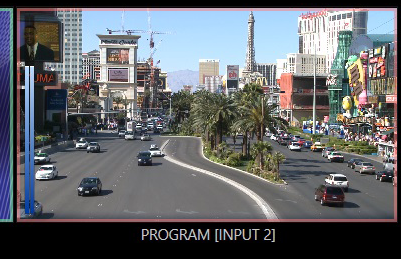
Live Output Monitoring
Work with higher-quality video output previews, taking advantage of enhanced signal processing and full field-rate deinterlacing.
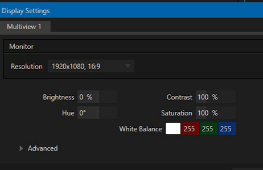
Monitor Proc Amps
Compensate for environmental lighting conditions and external display settings with configurable color settings for the User Interface, Multiview, and display outputs.

Multiviewers
Monitor the multiple video signals from external inputs, internal sources, and outputs simultaneously with viewports built into the user interface display, and optionally extend monitoring to additional dedicated multiviewer displays.
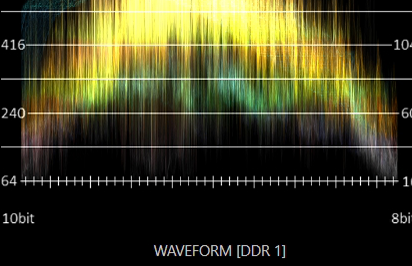
Multiview Scopes
Calibrate video signals with greater precision with the ability to show large waveform and vectorscope displays within the Multiviewer.
*Not available on TriCaster Mini

NDI Test Patterns
Send and receive reference signals across the network via NDI to confirm connectivity and enable audio and video calibration.

NDI Studio Monitor
View NDI video sources on the system or anywhere on the network from a dedicated window on a compatible computer or device, or designate for display using an array of configuration and control options.
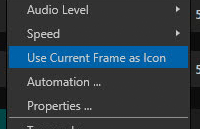
Player Monitoring
Designate the multiviewer window for a DDR to display the thumbnail frame used for playlist identification, or the first frame of the cued video file.
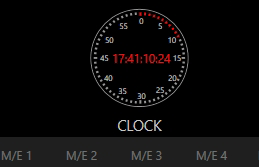
Production Clocks
View the system clock, generate and display local timecode, and set start and end times for video programs, including countdown, to time productions precisely.
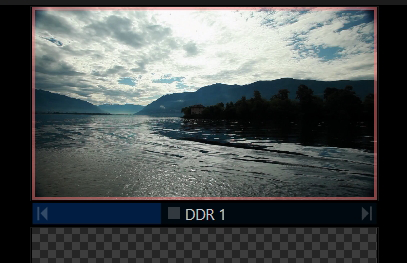
Translate select local video sources to NDI and output to the network for use by other NDI-enabled devices throughout studios, facilities, or pipelines.
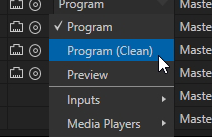
Program Clean Output
Output a ‘clean’ version of the primary video mix without graphics and text overlays for simulcasting, archive, or distribution purposes.
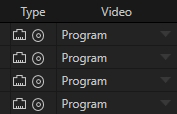
Program Output
Switch live cameras, play back stored media, apply overlays, and more, then output the composite result as the primary video mix.

Simultaneous HD/SD Output
Output video in both standard and high definition simultaneously with configurable output resolutions.
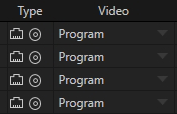
Simultaneous SDI/IP Output
Output video to local and network destinations at the same time, with video mix outputs configurable for simultaneous SDI and IP video delivery.
*Not available on TriCaster Mini
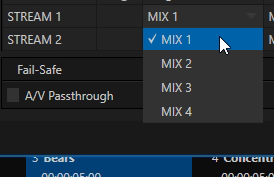
Stream Output
Output live streaming video from productions to the Web, with configurable audio and video sources.
Pre- & Post-Production

Animation Store Creator
Generate custom, full-color transitions and animated effects with alpha channel and embedded audio from logos and graphics using the included Animation Store Creator application.

Live Story Creator
Simply build a script in Microsoft Word® with triggers for actions, and once loaded into your NewTek live production system the show is easily executed
*Available as upgrade with Premium Access, included on TriCaster 2 Elite systems.
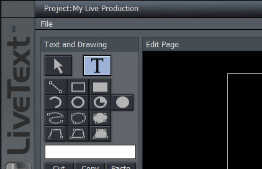
LiveText™
Create custom title templates and graphics for productions using the built-in character generator application, LiveText.
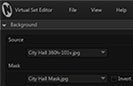
Virtual Set Editor
Purchase and install this optional software to customize live virtual set templates, import virtual studios created using a choice of design applications, or transform panoramic images into 360-degree virtual environments.
Publishing

Auto Queue
Optionally enable media designated for sharing to be uploaded and exported to publishing destinations automatically.
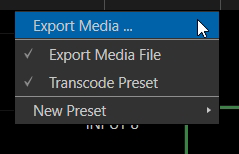
File Export
Live export media from your production for local or remote collaboration, delivering to FTP sites, or copying to local or external storage locations, including network servers.
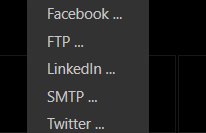
Multi-Account Publishing
Reach more friends, fans, and followers with no extra effort required, publishing media to multiple user accounts on the same social network simultaneously.
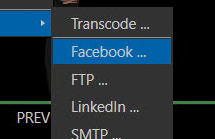
Social Media Export
Login and publish media to popular social media accounts directly from the system, including Facebook, Imgur, LinkedIn, Twitter, Vimeo, YouTube, and more.
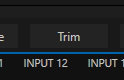
Trim
Set new in and out points for video clips that are planned to be shared to change the duration or edit for content.
Recording
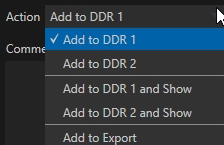
Add To Playlist
Enable instant, in-show turnaround of captured content, optionally adding recorded clips to DDR playlists for immediate playback.

Export Active Recordings
Designate active recordings for upload and export to social media, FTP, or storage locations.
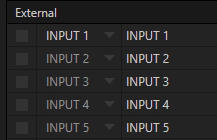
External Recorders
Optionally capture up to 8 external NDI® sources over the network to local storage media as H.264 media files.
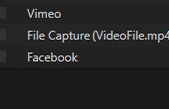
H.264 Recording
Optionally enable multi-channel H.264 recording for distribution purposes, with multiple selectable profiles.
*Not available on TriCaster Mini
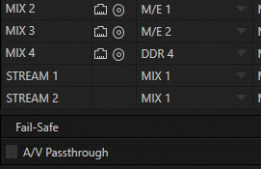
M/E Record
Optionally designate one or more M/E buses as capture sources to record specialized sub-mixes or alternate cuts of video programs.
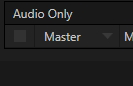
MP3 Audio Recording
Optionally capture an audio-only recording of any selectable input or output with an independently configurable MP3 audio recorder.
*Not available on TriCaster Mini
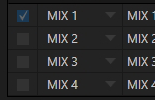
Multi-Channel ISO Recording
Record multiple channels of video to internal, external, or shared storage simultaneously with integrated IsoCorder technology.
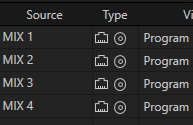
Program Record
Record entire programs to full-resolution video files for upload, archive, or distribution.
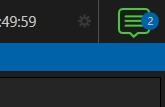
QuickTime® Recording
Full-resolution ISO recording to high-quality, multi-platform, application-friendly QuickTime file format, with timecode, for archival use.
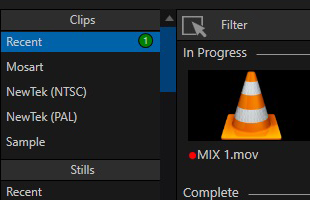
Session Recordings Folder
Locate and verify active and completed recordings more quickly with a dedicated Session Recordings browser folder.
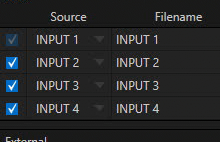
Source Record
Optionally designate one or more individual video sources for capture to acquire raw footage from productions.
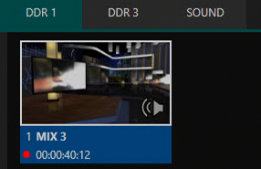
Time-Shifting
Delay the broadcast of live productions or video feeds by adding active recordings to the DDR for playback at a later time.

Unlimited NDI® Recording*
Record from an almost unlimited number of NDI sources to disk without additional data compression. Media is converted directly into files, stored and stamped with computer time so that everything is synchronized.
*Available as upgrade with Premium Access, included on TriCaster 2 Elite systems.
Replay
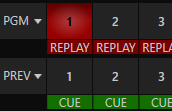
Fast Action
Insert instant replays from up to 8 NDI or SDI input recordings with a single click instantly; or cue to play on demand instead. Replays include custom in/out transitions and speed control.
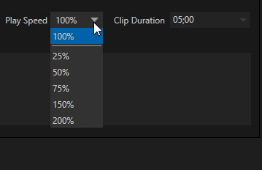
Replay
Capture and replay highlights with on-screen controls and other replay elements, including intro and outro transitions, clip speed and duration, angle selection, and auto-playback action.
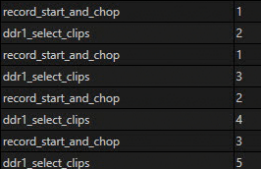
Replay Shortcuts
Create basic highlight clips for instant playback and publishing with shortcut commands.

Replay Controller
Add dedicated, single-channel capture, clip marking, and playback control with an optional TimeWarp™ replay controller.
Streaming
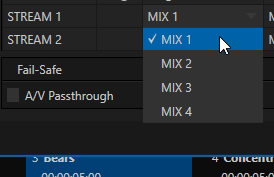
Dual-Channel Live Streaming
Configure and launch live streaming video to the Web with two built-in streaming encoders supporting a choice of connection types, resolutions, and streaming providers, including multiple preset options and custom profile settings.

SRT Streaming*
SRT provides low latency, secure end-to-end transmission for reliable transmission over WAN; ideal for congested networks to help combat video stream jitters and packet loss.
*TriCaster 2 Elite systems only.
Product Features
| simultaneous external video inputs | 32 |
| IP outputs via NDI | 48 |




